Contact Number
Email
 Enterprise WeChat
Enterprise WeChat WeChat Service Account
WeChat Service Account
 Wechat Channels
Wechat ChannelsThis section describes dielectric material, (n, k) material, and conductive material.
Dielectric materials are dispersion-free, with their material parameters determined exclusively by the refractive index , which is independent of frequency/wavelength, and remaining constant across all frequencies.
While the Kramers-Kronig relation states that the imaginary part of the refractive index of a material cannot be zero for all frequencies, dielectric materials can still be used as an approximation to describe materials with a constant refractive index (i.e., non-dispersive materials).
The relative refractive index of a dielectric material must be greater than or equal to 1.
| Name | Symbol | Range | Default | Description |
|---|---|---|---|---|
| Relative index | 1 | Relative refractive index: Used to describe non-dispersive materials with a constant refractive index. |
The Material library provides a collection of commonly used dielectric materials. However, users also have the flexibility to add custom dielectric materials as needed, by selecting Add material>Add new material>Add dielectric.
To add a dielectric material with diagonal anisotropy, you need to enable the Anisotropy (Diagonal) option and define the relative refractive index for each direction.
For more information, please refer to Optical Material.
Due to the simplicity and wide applications of dielectric materials, the Edit structure page allows users to quickly define the refractive index value for a material.
In the Structure > Edit structure properties window, you can switch to the Material page, then select "Custom defined dielectric" and enter the desired material refractive index in the Relative index.
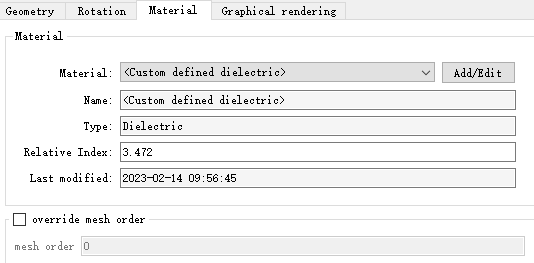
(n, k) materials are suitable for the single frequency simulations, using the complex refractive index to define n and k of the material.
Wherein, is the real part of , which represents the relative refractive index; and is the imaginary part of , which represents attenuation.
| Name | Symbol | Range | Default | Description |
|---|---|---|---|---|
| Relative index | Real number, | 1 | Real part of the complex refractive index . | |
| Imaginary relative index | R | 0 | Imaginary part of the complex refractive index . |
In the Material library window, you can add a (n, k) material model by selecting Add material>Add new material>Add (n, k) material, and modify the material parameters in the pop-up window to create the desired (n, k) material model.
(n, k) materials are only used for monofrequency simulations. When applying (n, k) materials to broadband simulations, accuracy of the refractive index is guaranteed only at the center frequency point.
Conductive material models are represented using the complex permittivity . The relation between the complex permittivity and the frequency is expressed as:
Wherein, represents the permittivity, represents the conductivity, and the unit is .
| Name | Symbol | Units | Range | Default | Description |
|---|---|---|---|---|---|
| Permittivity | ~ | Real number, | 1 | Permittivity | |
| Conductivity | Real number, | 0 | Conductivity |
In the Material library window, you can add the desired conductive material by selecting Add material>Add new material>Add conductive, and modify the material parameters in the editing interface.
When the conductivity is set to a very large value, the behavior of the conductivity material tends to approximate that of an ideal conductor, also known as a Perfect Electrical Conductor (PEC) material.
For PEC materials, there is no need to set other parameters except name and color. The refractive index of PEC materials is shown as follows:
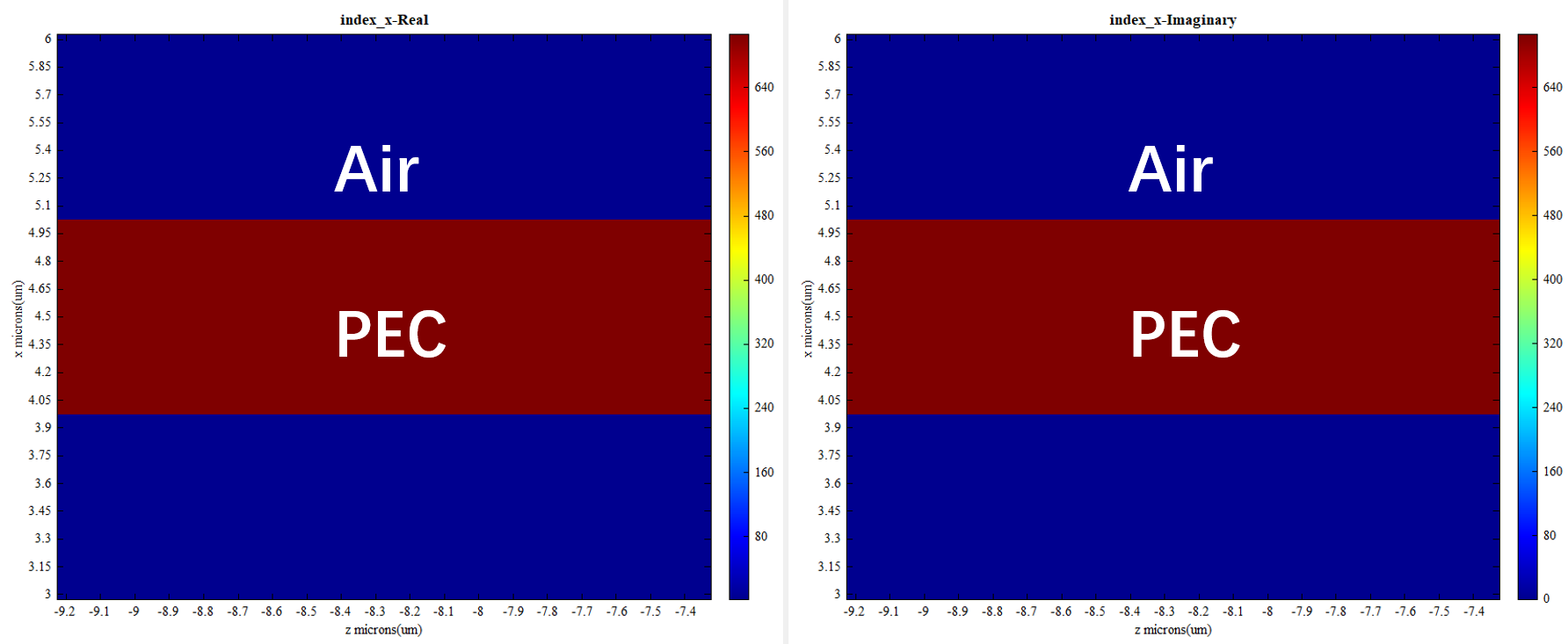
In addition to general conductive materials, the software also supports 2D conductive materials.
In the Material library window, you can add the desired 2D conductive material by selecting Add material>Add new material>Add Conductive 2D.
For a 2D conductive material, surface conductivity is the product of the volume conductivity () and the thickness ().
| Name | Symbol | Units | Range | Default | Description |
|---|---|---|---|---|---|
| Layer thickness | Real number, | 3.5e-5 | Physical thickness of the 2D material | ||
| Conductivity | Real number, | 58000000 | Volume conductivity of the material |