联系电话
 企业微信
企业微信 微信服务号
微信服务号 官网联系QQ群
官网联系QQ群 微信视频号
微信视频号This section introduces the basic data types and operation rules. We provide various powerful data types and corresponding operations for users to process different kinds of data. Furthermore, some commonly-used mathematical and physical constants and special characters are predefined for convenient usage.
Description
The data type to store integer, floating point format or complex number type data.
Used in FDTD and FDE.
Syntax
| Code | Function |
|---|---|
a = num; |
Creates an integer or floating point number type variable named a, and its value is num. |
z = real_part + imag_parti; |
Creates a complex number type variable named z, whose real part is real_part and imaginary part is imag_part. |
z = real_part + imag_partj; |
Creates a complex number type variable named z, whose real part is real_part and imaginary part is imag_part. |
The name of the number type variable can consist of numbers, letters and underscore characters(_). But the keywords of the script library like if, else, elseif, while, for, break, continue, return, function, end, rfile, local, global, static, struct, try, catch can not be used.
Operation
There are many operations that can be used on number type data.
When using these operations, the precedence levels are important. The operator precedence rules are listed below, ordered from highest to lowest precedence level:
| Priority | Description(Character) |
|---|---|
| 1(highest) | parentheses ( ) |
| 2 | logical negation ( ~ ) |
| 3 | complex conjugate ( ' ) , transpose ( .' ) |
| 4 | matrix power ( ^ ), power ( .^ ) |
| 5 | unary plus ( + ), unary minus ( - ) |
| 6 | multiplication ( .* ), right division ( ./ ), left division ( .\ ), matrix multiplication ( * ), matrix right division ( / ), matrix left division ( \ ) |
| 7 | addition ( + ), subtraction ( - ) |
| 8 | less than ( < ), less than or equal to ( <= ), greater than ( > ), greater than or equal to ( >= ) |
| 9 | equal to ( == ) , not equal to ( ~= ) |
| 10 | logical AND ( & ) |
| 11 | logical OR ( | ) |
| 12(lowest) | colon operator ( : ) |
Example
Example 1 :
Create a complex number.
z = 3.2 + 2j ; # create a complex number
Result:
z =
3.2 + 2i
Example 2 :
The default precedence can be overridden using parentheses.
a = 2;
b = a + 1 .* 2;
d = (a + 1) .* 2;
Result :
b =
4
d =
6
Description
Matrix type data creation, operation, and example.
Used in FDTD and FDE.
Syntax
| Code | Function |
|---|---|
m = [a11, a12,... ; a21, a22,...]; |
Creates a matrix with designated data. The , symbol means the separation of different columns, while the ; means the separation of different rows. |
m = [m_1, m_2]; |
Creates the new matrix by combining the columns of the existing matrix. |
m = [m_1; m_2]; |
Creates the new matrix by combining the rows of the existing matrix. |
Operation
Matrix Arithmetic Operations :
| Operation | Description |
|---|---|
A + B |
element-by-element addition |
A - B |
element-by-element subtraction |
A * B |
matrix multiplication |
A .* B |
element-by-element matrix multiplication |
A / B |
right-division |
A ./ B |
element-by-element right-division |
A \ B |
left-division(solve Ax = B) |
A .\ B |
element-by-element left-division |
Matrix Operations(get or assign elements of matrix) :
| Operation | Description |
|---|---|
A(:) |
Forces a matrix into a column vector. |
A(:, n) |
Gets or assigns elements of a column from matrix. |
A(m, :) |
Gets or assigns elements of a row from matrix. |
A(: , m , :) = [] |
Deletes the selected dimension. When using this, the index can have only one non-full index like A(:, 1, :) = [] , while the code A(:, 1, 2) = [] is not allowed. |
Example
Example 1:
Use the existing matrix to create a new matrix.
a = [1, 2];
b = [3; 4];
c = [ [a; a], [b, b] ]
Result:
c =
1 2 3 3
1 2 4 4
Example 2:
Create different dimension matrix.
# 1-dimensional row vector
vector_row = [1, 2, 3, 4];
# 1-dimensional column vector
vector_col = [1; 2; 3; 4];
# 3*3 matrix
matrix = [1, 2, 3, 4; 1, 2, 3, 4; 1, 2, 3, 4; 1, 2, 3, 4];
# 4-dimensional matrix
E = zeros(50,40,30,5);
Example 3:
Get and delete designated elements of matrix:
A = [1, 2 ; 3, 4 ; 5, 6]
a = A(2 , :) # get elements in the second row
A(2, :) = [] # delete the second row
Result:
A =
1 2
3 4
5 6
a =
3 4
A =
1 2
5 6
Description
The sequence or array of characters.
Used in FDTD and FDE.
Syntax
| Code | Function |
|---|---|
s = 'str' |
Uses ' ' to create a string named s. |
s = "str" |
Uses " " to create a string s. When using " " , the escape character will function. |
s = s_1 + s_2; |
Combines the string s_1 and string s_2. |
When using " ", the escape character will functions. The following tabulation lists normal escape characters script library supports.
| Character | Description |
|---|---|
\n |
line feed (LF) |
\t |
horizontal tab (HT) |
\f |
page feed (FF) |
\b |
backspace (BS) |
\r |
carriage return (CR) |
\a |
bell (BEL) |
\v |
vertical tabulation (VT) |
\\ |
backslash |
\" |
double quotation marks |
Example
Example 1:
s = "aaa\nbbb" # \n escape to newline
s2 = "ccc\"ddd" # \" escape to "
Result:
s =
aaa
bbb
s2 =
ccc"ddd
Example 2:
s_1 = 'Hello';
s_2 = 'world';
s_3 = s_1 + ',' + s_2 + '!'
Result:
s_3 =
Hello,world!
See also
num2str, str2num
Description
struct uses filed-value pairs to group related data.
Used in FDTD and FDE.
Syntax
| Code | Function |
|---|---|
st= struct(); |
Creates an empty struct. |
st = struct('field_name_1' : value_1, ... , 'field_name_n' : value_n); |
Creates a struct having n fields. The nth field is named 'field_name_n' and its value is value_n. |
st = struct('field_name_1' : value_1; ... ; 'field_name_n' : value_n); |
Creates a struct having n fields. The nth field is named 'field_name_n' and its value is value_n. |
st = struct('field_name_1' , value_1 , ... , 'field_name_n' : value_n); |
Creates a struct having n fields. The nth field is named 'field_name_n' and its value is value_n. |
st = struct(field_name_1 = value_1, ... , field_name_n = value_n); |
Creates a struct having n fields. The nth field is named 'field_name_n' and its value is value_n. |
st = struct(field_name_1 = value_1; ... ; field_name_n = value_n); |
Creates a struct having n fields. The nth field is named 'field_name_n' and its value is value_n. |
v = struct_name.['field_name']; |
Gets the value of field named 'field_name' in struct named 'struct_name'. |
v = struct_name.('field_name'); |
Gets the value of field named 'field_name' in struct named 'struct_name'. |
v = struct_name.field_name; |
Gets the value of field named 'field_name' in struct named 'struct_name'. |
struct_name.['field_name'] = new_value; |
Changes the value of the field named field_name to new_value. |
struct_name.('field_name') = new_value; |
Changes the value of the field named field_name to new_value. |
struct_name.field_name = new_value |
Changes the value of the field named field_name to new_value. |
Example
E = struct('name' : 'E_struct' ; Ex = 1 ; Ey = 0, Ez = 0);
printf("E.name = '%s' \n" , E.name);
printf("E.['Ex'] = %f", E.['Ex']);
Result :
E.name = 'E_struct'
E.['Ex'] = 1.000000
See also
matrix, cell
Description
Removes the specified field of designated struct.
Used in FDTD and FDE.
Syntax
| Code | Function |
|---|---|
rmfield('struct_name', 'field_name'); |
Removes the specified field of designated struct. |
Example
st = struct('var1':1, 'var2':2) # create a struct
rmfield(st, 'var1')
Result :
st =
struct with fields:
var1: 1
var2: 2
val =
struct with fields:
var2: 2
See also
struct
Description
The cell data type can be seen as an array of data containers called cell. Each cell has its index and can store any type of data.
Used in FDTD and FDE.
Syntax
| Code | Function |
|---|---|
cells = cell(r, cl); |
Creates an empty cell array with r rows and cl columns. |
cells = {c_data_11, ... , c_data_1n ; c_data_21, ... , c_data_2n ; ...}; |
Creates a cell array with designated data. The , symbol means the separation of different columns, while the ; means the separation of different rows. |
celem = cl(m1: m2, n1: n2); |
Gets the set of cells in cell array cl according to the indices. The cells cl(m, n) (m = m1, m1+1, ..., m2; n = n1, n1+1, ..., n2 ) of cl will be used to construct a new cell array named celem. |
celem = cl{m, n} |
Gets the contents of the cell designated by indices in cell array cl. |
Example
Example 1:
C = {1, 2, 3; 'text', rand(5,10,2), {11; 22; 33} };
C # to print cell named 'C'
Result:
C =
2x3 cell array:
{ 1} { 2} { 3}
{'text'} {5x10x2 real} {3x1 cell}
Example 2:
c2 = cell(2,3);
c2 # to print cell c2
c2 =
2x3 cell array:
{0x0 real} {0x0 real} {0x0 real}
{0x0 real} {0x0 real} {0x0 real}
Example 3:
C = {1, 2, 3; 'text', rand(5,10,2), {11; 22; 33} };
c1 = C(2, 1)
c2 = C{2, 1}
Result:
c1 =
1x1 cell array:
{'text'}
c2 =
text
Example 4:
Use the existing cell array to construct a new cell array.
CellArray = {'first row', 'hello_1', 111; 'second row', 'hello_2', 222; 'third row', 'hello_3', 333}
# use CellArray(1, 1), CellArray(1, 2), CellArray(2, 1), CellArray(2, 2) to create a new cell array
SubCellArray = CellArray(1: 2, 1: 2)
Result:
CellArray =
3x3 cell array:
{ 'first row'} {'hello_1'} {111}
{'second row'} {'hello_2'} {222}
{'thired row'} {'hello_3'} {333}
SubCellArray =
2x2 cell array:
{ 'first row'} {'hello_1'}
{'second row'} {'hello_2'}
See also
matrix, struct
Description
Converts a number object into a string object.
Used in FDTD and FDE.
Syntax
| Code | Function |
|---|---|
s = num2str(x); |
Converts the number x into a string object. |
s = num2str(x, 'fm'); |
Converts the number x into a string object using the format 'fm'. |
Example
a = 2;
# to see the data type of a
printf("the data type of a : %s \n", class(a));
# to see the data type of as
as = num2str(a);
printf("the data type of as : %s \n", class(as));
Result:
the data type of a : num
the data type of as : string
Description
Converts character array to numeric array.
Used in FDTD and FDE.
Syntax
| Code | Function |
|---|---|
num_arr = str2num(chr_arr); |
Converts character array to numeric array. The input can include spaces, commas, and semicolons to indicate separate elements. If str2num cannot parse the input as numeric values, then it will print the error statement. |
Example
chr_arr = '100 200 300';
num_arr = str2num(chr_arr)
Result :
num_arr =
100 200 300
Description
Continues the current command on the following line.
Used in FDTD and FDE.
Syntax
| Code | Function |
|---|---|
... |
Continues the current command on the following line. |
Example
The following two expressions are equivalent:
a = 1+2+3+4
b = 1+2+3...
+4
Result :
a =
10
b =
10
The dataset is composed of data(i.e. attributes of the dataset) and coordinate axes(i.e. parameters of the dataset) defined by matrixdataset or unstructureddataset function, which is mainly used to manage build-in data in the software.
A basic dataset's format including:
| data name | type | dimensionality |
|---|---|---|
| attribute | double or complex-data | parameters' meshgrid |
| parameter | double | 1 |
The following part introduces some basic operations about dataset such as creation, data addition, data query and units setting.
Description
Creates an empty dataset.
Dataset is a data structure consisting of attributes and parameters. For details, see addparameter and addattribute.
Used in FDTD and FDE.
Syntax
| Code | Function |
|---|---|
matrixdataset; |
Creates an empty dataset without a name. |
matrixdataset('dts_name'); |
Create a dataset named 'dts_name'. |
Example
Create a dataset named 'epsr'.
dataset=matrixdataset('epsr');
See also
dataset, addparameter, addattribute
Description
Creates an empty unstructured dataset.
Unstructured dataset represents a dataset associated with arbitrary x/y/z coordinate in space, along with a connectivity matrix that defines how these points are connected to form lines, surfaces, or volumes. Like matrixdataset, unstructured datasets can be parameterized, and can contain an arbitrary number of attributes and parameters.
Used in FDTD and FDE.
Syntax
| Code | Function |
|---|---|
unstructureddataset(x,y,z,C); |
Creates an empty unstructured dataset associated with the coordinates x/y/z and a connectivity matrix to connect them. Arguments 'x', 'y' and 'z' must be the same length; equivalent to the total number of points. The argument 'C' should be a matrix of integers where the number of rows is equal to the number of shapes in the mesh, the number of columns should be 2 (line segments), 3 (triangles) or 4 (tetrahedra), and values should be integers. |
unstructureddataset("dts_name",x,y,z,C); |
Create an empty unstructured dataset named 'dst_name' associated with the coordinates x/y/z and a connectivity matrix to connect them. |
Example
Create an unstructured dataset named 'data'.
x = [ 0; 1; 0; 0];
y = [ 0; 0; 1; 0];
z = [ 0; 0; 0; 1];
C = [ 1, 2, 3, 4];
dataset = unstructureddataset('data',x,y,z,C);
See also
dataset, addparameter, addattribute
Description
Adds the specific parameters to the defined dataset.
Used in FDTD and FDE.
Syntax
| Code | Function |
|---|---|
R.addparameter('p_name', p); |
Adds the parameter named 'p_name' to dataset R, whose value is p. |
R.addparameter('p1_name', p1, 'p2_name', p2, ...); |
Adds interdependent parameters p1_name, p2_name, ... to the dataset R. |
Example
x = 3;
y = 4;
p1 = 1;
p2 = 2;
dataset = matrixdataset('test_dataset');
dataset.addparameter('x', 1:x);
dataset.addparameter('y', 1:y);
dataset.addparameter('p1', p1, 'p2', p2);
See also
dataset, matrixdataset, unstructureddataset, addattribute
Description
Adds specific attributes to the defined dataset.
Used in FDTD and FDE.
Syntax
| Code | Function |
|---|---|
R.addattribute("a_name",a); |
Adds the scalar attribute named a_name whose value is a to the dataset R. |
R.addattribute("a_name",ax,ay,az); |
Adds the vector attribute named a_name whose value is a_vector to the existing dataset R. The components of the vector are ax, ay and az. |
R.addattribute("a_name", [data]); |
Adds the attribute "a_name" to the unstructured dataset R. |
where [data] can be in one of the forms below:
npts is the number of vertices, the length of geometric parameters 'x', 'y', 'z'.
Example
### generate a matrix dataset
x = 3;
y = 4;
z = 5;
p1 = 1;
p2 = 2;
matrixdata = matrixdataset('test_dataset');
matrixdata.addparameter('x', 1:x);
matrixdata.addparameter('y', 1:y);
matrixdata.addparameter('z', 1:z);
matrixdata.addparameter('p1', p1, 'p2', p2);
matrixdata.addattribute('attr_scalar', rand(x,y,z));
matrixdata.addattribute('attr_vector', rand(x,y,z), rand(x,y,z), rand(x,y,z));
visualize(matrixdata);
### generate an unstructured dataset
# Coordinates
x = [ 0; 1; 0; 0];
y = [ 0; 0; 1; 0];
z = [ 0; 0; 0; 1];
#point A; B; C; D;
# Attribute
Attribute = [1;2;3;4];
# Connectivity matrix
C = [1,2,3,4];#The four points of ABCD are connected to form a tetrahedron
unstructureddata = unstructureddataset("dataset",x,y,z,C);
unstructureddata.addparameter("Parameter",1);
unstructureddata.addattribute("Attribute",Attribute);
visualize(unstructureddata);
Results:
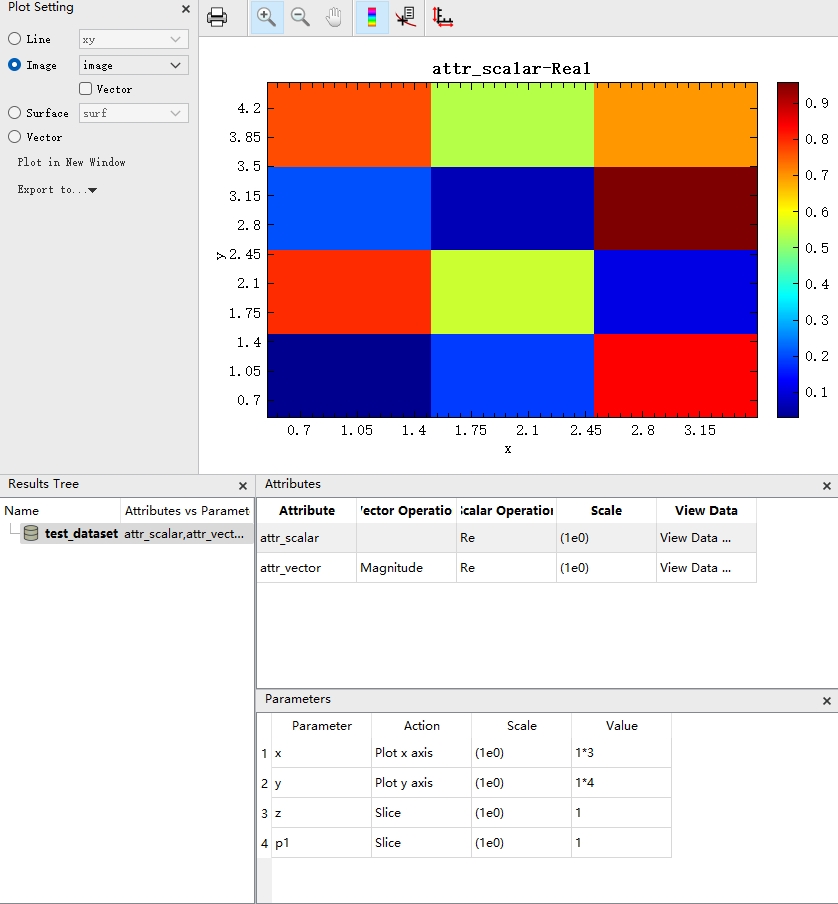
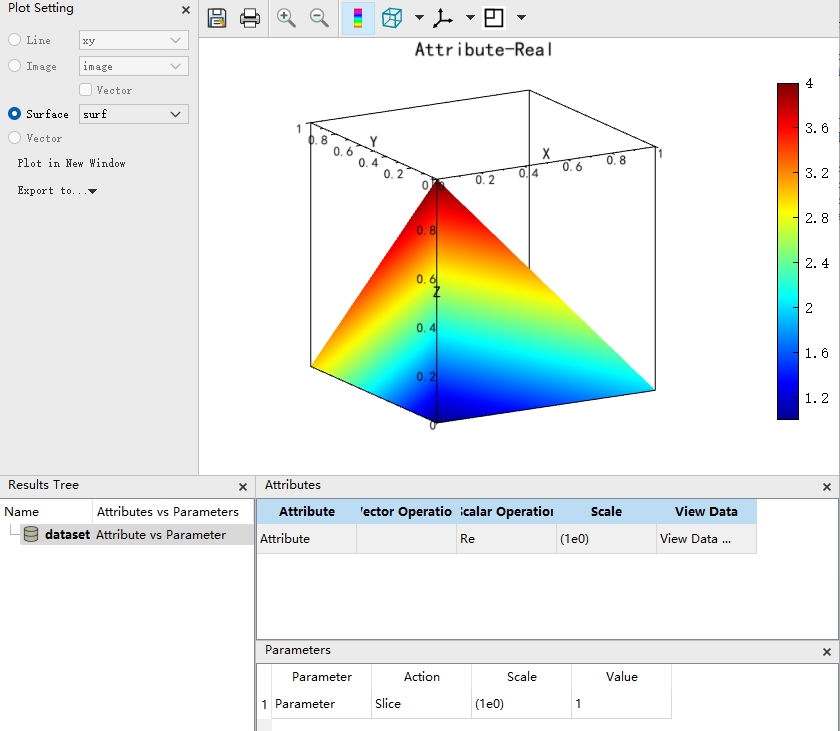
See also
dataset, matrixdataset, unstructureddataset, addparameter
Description
Determines which attributes a variable has.
Used in FDTD and FDE.
Syntax
| Code | Function |
|---|---|
members(var) |
Determines which attributes the variable var has. |
Example
a = ones(3,4);
members(a)
Result :
val =
nr nc n class type storage
See also
dot(.)
Description
Views attributes of the specified variable.
Used in FDTD and FDE.
Syntax
| Code | Function |
|---|---|
s = var.attr; |
Views attribute attr of the specified variable var. |
The following list lists the meaning of default attributes:
| Attribute | Meaning |
|---|---|
| nr | number of rows of matrix |
| nc | number of columns of matrix |
| ndims | dimensions count(multidimensional matrix) |
| dims | dimension size(multidimensional matrix) |
| n | total number of matrix elements |
| nnz | number of non-zero elements(sparse matrix) |
| class | class of variable |
| type | type of variable |
| storage | storage mode of matrix |
| file | file path(user-function) |
Example
b = ones(3,4);
members( b )
b.nr # view rows of a
Result :
val =
nr nc n class type storage
val =
3
See also
members
Description
Sets the unit type to the defined parameter which means that variable is physically meaningful in the 'SI’ system. The setting is "number" by default.
unit_type includes: 'number', 'length', 'time', 'frequency'.
Used in FDTD and FDE.
Syntax
| Code | Description |
|---|---|
R.setparameterunit('p_name', 'unit_type') |
Sets the unit type to the parameter named 'p_name'. |
Example
x = 3;
y = 4;
dataset = matrixdataset('test_dataset');
dataset.addparameter('x', 1:x);
dataset.addparameter('y', 1:y);
dataset.setparameterunit('x', 'length');
dataset.setparameterunit('y', 'length');
dataset.addattribute('attr', rand(x,y));
Description
Declares variables are global variables.
The global keyword allows you to modify variables outside the scope of a function. It is usually used to create a global variable inside a function and change it outside the function.
Used in FDTD and FDE.
Syntax
| Code | Function |
|---|---|
global(var_1, var_2,... , var_n ) |
Declares variables var_1, var_2, ..., var_n are global variables. |
Example
function fun()
global(a,b); # use global variables
a='fun_var1';
b='fun_var2';
end;
# change global variable
a = 'var1';
b = 'var2';
printf("%s \n %s \n", a, b );
# display
fun()
Result :
var1
var2
Description
Declares variables are local variables of the function.
This keyword can only be used in a function to declare a variable as a local variable of a function. Although by default, variables within functions are local.
Used in FDTD and FDE.
Syntax
| Code | Function |
|---|---|
local(var_1, var_2,... , var_n ) |
Declares variables var_1, var_2, ..., var_n are local variables of the function. |
Example
function fun()
local(a,b);
a='local_var1'; #define local variable
b='local_var2';
printf("%s\n%s\n",a,b);
end;
a='global_var1'; #define global variable
b='global_var2';
printf("%s\n%s\n",a,b); #display global variable
fun(); #display local variable
Result :
global_var1
global_var2
local_var1
local_var2
Description
Gets the value of designated global variable.
Used in FDTD and FDE.
Syntax
| Code | Function |
|---|---|
getglobalvariable('var_name'); |
Gets the value of designated global variable. |
See also
global, local
Description
Defines a variable whose scope is the current file.
This keyword is used to define static variables, which only act in the current file. The static variables can even be used inside functions, but they cannot be accessed outside the current file.
Used in FDTD and FDE.
Syntax
| Code | Function |
|---|---|
static(var_1, var_2, ... , var_n); |
Defines the variables var_1, var_2, ... , var_n are static variables. |
Example
static(a); # define a static variable
function fun1()
printf("a:%s\n",a);
a='fun1_changed'; # changed in fun1
end;
function fun2()
printf("a:%s\n",a);
a='fun2_changed'; # changed in fun2
end;
a='this_changed';
fun1();
fun2();
printf("a:%s\n",a);
Result :
a:this_changed
a:fun1_changed
a:fun2_changed
Description
The script library has defined some normal frequently-used mathematical and physical constants, which can be used without definition beforehand. To reuse those constants, you should redefine them in script.
Used in FDTD and FDE.
The following tabulation shows the constants script library provides:
| Symbol | Command | Value | Unit | Interpretation |
|---|---|---|---|---|
| pi | 3.14159265359 | the number | ||
| c | 2.99792458e8 | the speed of light in the vacuum | ||
| eps0 | 8.8541878128e-12 | the permittivity of free space | ||
| mu0 | 1.25663706212e-6 | the permeability of free space | ||
| h | 6.62607015e-34 | the Planck constant | ||
| hbar | 1.054571800e-34 | the reduced Planck constant | ||
| e | 1.602176634e-19 | the electron volt |
There are some special characters in the script library. In some situations, special characters can be convenient and useful.
Used in FDTD and FDE.
| Character | Description |
|---|---|
| inf | infinity |
| nan | Not a Number |
| -0 | negative zero |
| # | Comment line |
| %% | Create an illegal variable's name |
| $$ | A struct contains all global variables and functions |